Here is an example of a photo that I took on my cell phone.

The first thing I do to every photo is make a duplicate layer and apply an unsharp mask.
I keep the threshold at 0 and depending on the resolution of the image, keep the radius between 1 and 3 pixels. The amount is entirely up to you.

Next, I adjust the curves and usually increase the contrast by applying what is called an "S Curve". Youll have to play with it a little bit to get used to how the curve works but it is a powerful tool for adjusting the light in a photo.

Lastly you can make a new layer and fill it with the color of your choice. set the blend mode to overlay and drop the opacity until it looks the way you want. This is a nice, simple way to give a warm or cool feel to an entire photo.

And that's it! those are three easy ways to enhance any photo! be sure to play around with settings and experiment to find a look you like.

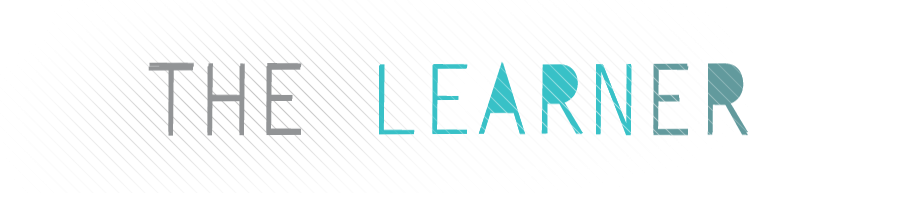
Wow, nice tips, I've never messed with photoshop, felt that it was overwhelming, but i might be able to wing it with these tips!
ReplyDeleteThanks!
Thanks bro, never been much of a photoshop genius but with these tips I think I could get some great photos made up.
ReplyDeleteGreat tip for photo editing.
ReplyDeleteWhy are you wearing only one shoe?
great tips, i'll remember that next time I have to edit a photo. thanks for sharing!
ReplyDeleteFriggin Photoshop can make anything look amazing. Thanks for the tips!
ReplyDeleteKeep up the content, glad your posting oc. :)
ReplyDeleteWoow, it really helps a lot! :D
ReplyDeletecool info mate
ReplyDeleteDamn this helped lots thanks bro ! +follow
ReplyDeletei'm horrible at Photoshop! Thanks a lot! Looking forward to more Photoshop posts!
ReplyDeleteNice tip, looks a bit weird tho o_O
ReplyDeleteThat actually looks considerably more like a professional photograph now. Nice job.
ReplyDeletewo goodjob man, really helps!
ReplyDeleteMan, photoshop really can be used for more than making funny pictures for the internet.
ReplyDeleteThanks dude!
ReplyDeleteI work in photoshop all the time, as I do digital art work, the possibilities are endless in that program.
ReplyDeletePretty nifty. Thanks!
ReplyDeleteNow can you Photoshop his left shoe back on?
ReplyDeleteSome great tips! I'm terrible at photoshop though lol. Followed
ReplyDeleteI didn't know this, so thanks
ReplyDelete